Saturn Tables installs as a WordPress plugin.
The plugin file is available for download here.
To install the Cars example:
saturn-tables-cars-example.1.3.zip
Simply unzip the Cars example and place the saturn_tables_cars.php file into a theme or child theme subdirectory named /saturn-tables/. The file will be included. The Cars menu and submenus should appear in the administration area.
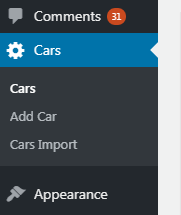
Then go to the Cars Import submenu and import the saturn_tables_cars.csv file to your database. It will create and populate a table called saturn_tables_cars.
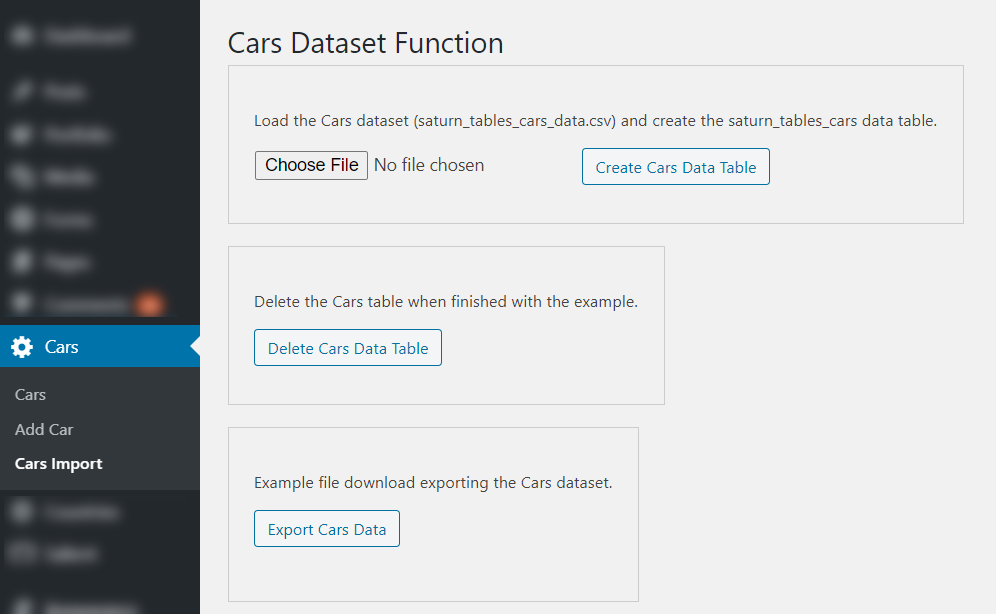
You should have a working custom List Table built with Saturn Tables. You can study and alter the code for whatever dataset or datasource you desire.
You can install the countries example by the same method. The countries example includes a relational aspect.
